D89/90✔️ Saturday Upper Body Burn


Join me today at 1:30 Eastern time for a awesome lower body workout to strengthen The legs, hips and core designed to help you increase your ground force in the golf swing To help increase distance mobility and balance
So many fantastic workouts recorded here. What is your favorite when not doing a Live workout?
Maybe this movement in the video --> with arms and legs on! I think I will try it!

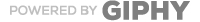


Join the Vegas Golf Coach today at 10:30 PST for a great easy upper body rotational workout to help open up your back,chest and work on golf specific moves to increase your swing dynamics and develop a strong balanced motion to help increase your distance and consistency using light weights and exercise tubing.


Join the Vegas Golf Coach today at 10:30 PST for a great easy upper body rotational workout to help open up your back,chest and work on golf specific moves to increase your swing dynamics and develop a strong balanced motion to help increase your distance and consistency.


It’s time for B3 bands, and Vibragenix bring down the blood pressure. Strengthen the bones strengthen the muscle strengthen the brain.


Join me today at 10:30am PST for an advanced full body golf and overall workout featuring a variety of cable resistance exercises.
Bring you exercise tubing and or light weights for this 10 min session
Great workout this morning to start the weekend. Thank you all for joining